
GatorEater | UF On-campus Food App Design
08.2019 - 11.2019 | Member: Zhaoying Li, Yu-Peng Chen, Nadish Sood
Overview
Focue Setting
Design a mobile app to help students easily find on-campus food, solve the difficulties(food option, wait time, social purpose, etc) they encounter presently.
My Contribution
All three members worked as a UX designer, I lead all the design parts in this project.
Conducted User Research & Data Analysis, Brainstorming, Design, and User Testing.
Design Approach


Research
What problem students face when finding food on campus?
To understand the process of a student/group of students finding a place to eat on campus, the apps they use, the information they consider and the sources of the information, we did two rounds of focus group with UF students from various departments. The user research mainly focuses on their own experience, what difficulties they encounter presently and how they think the food finding process could be more easy and streamlined. We list all the problems users mentioned during the focus group and grouped them, here are some of the most mentioned issues:
-
Easily get bored eating at a place with fewer food options.
-
Restaurants mess up orders during rush hours.
-
Ended up at places that were closed.
-
Hard to find authentic food for international students.
-
Vegetarians have fewer options to choose on campus.

Dig out user needs
Based on the user research and the affinity diagram, we conducted 8 user needs:
-
Users like to eat at places with a variety of foods because they get bored eating at a place with fewer options.
-
Users prefer places close to them since they are mostly busy with classes.
-
Users prefer places with short lines to save the waiting time for their own schedules.
-
Users want to have exactly what they ordered with good quality.
-
Users want instant updates on the opening hours of a place to avoid ending up to a place being closed.
-
Users want to know the exact location of the place they intended to find.
-
International students on campus want more places with good authentic food to fit their appetites.
-
Vegetarian students need more places to eat and vegetarian options to choose from.
Design & Ideation
User personas & storyboards
Even the users are diverse, based on the 8 user needs we created two user persona. Because through the above results, we could picture a generate student image, who mainly busy with class, want to find an ideal place as quickly as possible, and care about the food quality. Here are how we divided the user needs into two personas. Jeff, a graduate student who consider time and the variety of foods as the most important requirements. Sharon, an international student who is also a vegetarian.
Jeff is introduced below:

Jeff's GatorEater experience

What are the most useful features user need?
We brainstormed features for every 8 user needs individually, and then vote to decide the most needed functions. Among the 85 features, 10 were selected to be designed in this app.

The top 10 features:
-
Allow users to sort by food variety
-
Allow user to preorder food
-
Show open restaurants at a given time
-
Show places with vegetarian options
-
Rate/Review a restaurant for authenticity
-
Show exact location of a restaurant in a building
-
Offer user a compensation for wrong meal
-
Show places sorted by distance from current location
Allow user to preorder food
-
Represent current wait time at a restaurant as number of people
-
Provide a live chat room for people at the place to report the waiting time in a personal point of view
Task flow - Is our app the most efficient?
Based on our user research and also referring to our personas, waiting time is usually the most important factor for both Jeff and Sharon since they are always busy with school works. Therefore, if they already have a specific place to get food in mind because they don’t want to spend time on choosing the restaurant, the first thing that comes to their mind would be the waiting time. So the flow starts with using the chat room to check the exact waiting time of a certain restaurant in their mind.
The next thing that will affect the time to get food is the distance to the places. Thus, Jeff or Sharon would like to see a list of open places automatically sorted by distance.
And then if Jeff or Sharon is really busy but has no certain place in mind, he or she would want to sort the places by waiting time to pick the one that saves the largest amount of time. Otherwise, Jeff might want to try new places with a variety of foods or pick the restaurant that has the highest rate to guarantee authenticity.
In the case of a busy day for Jeff or Sharon, if the waiting time is too long at every restaurant, they would like to preorder in advance to save the time waiting in line.
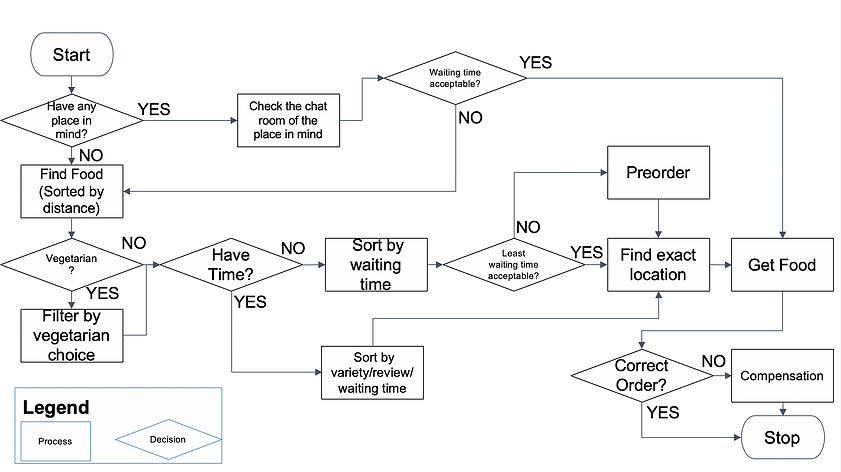
The first wireframe version




Prototyping & Evaluation
Redesign & paper prototyping
Before user testing, we designed 2 alternative versions, to ensure that some of the best functions and design methods could emerge through the user testing. All three versions are designed in paper prototypes and test with students on campus.

First Alternative Version

Second Alternative Version
User testing - What user told us?
During the user testing, we found out that the second alternative version has the clearest and straight using logic which most users prefer. However, there are still chances to make the design better. Through the user testing, we asked users to walk aloud the homepage, and then finish two tasks: find a place to eat when you only have limited time, ask people about the waiting time. According to the feedback, we made these changes.
-
Add a “go-to restaurant” button in the chat window on the restaurant’s chat room page.
-
Remove the APPLY button on the filter page.
-
Change the signifier for the number of people waiting at the place.
-
On the filter page, change the word “selected” and make it a pop-up information.

An example design of the hi-fi prototype
